
What to wear? Top 5 family photo wardrobe tips
We are right in the thick of fall family photo season. It’s

When I was in the midst of my television news career, I was told “in about 10 years everyone is going to be a reporter.”
Guess what? It came true.
Now everyone whips out their phone when they see something interesting. Sometimes it feels like there are more YouTube channels than humans.
Guess what else? I think the same is true about photography.
We are now all photographers. We have this amazing tool we carry in our pockets that can document those precious moments in our lives.
That’s where I want to help. You CAN take better photos of your family. It’s possible. Of course, there’s always something new to learn, but here are my top three phone photo tips.
Here’s a little before and after using LMP Presets:
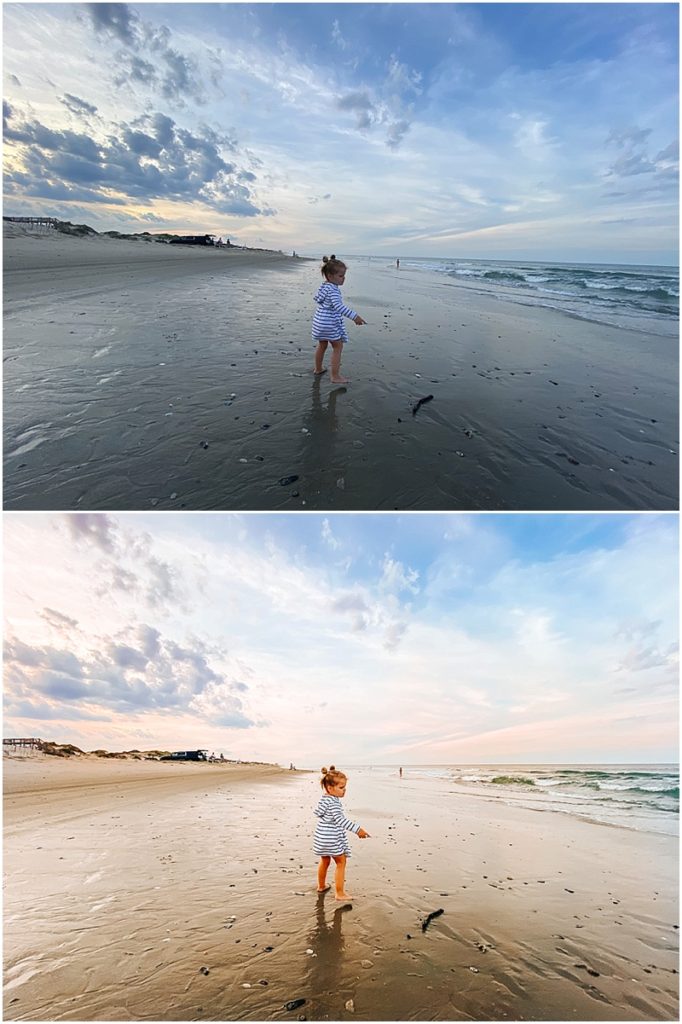
Here’s a video tutorial on how to select and delete multiple images at once on your phone:
I hope these tips help you as you start snapping. You can be creative and have fun all while documenting your beautiful family. As always, send me an email if you have any questions at all. I’m here to help.
Share this post
I’m Lindsey
Lindsey Martin Photography
search the site
featured posts
post categories
popular posts

We are right in the thick of fall family photo season. It’s

Moments fly by that first year, and while I’d love to photograph

When I was in the midst of my television news career, I

I don’t know about you, but I’m constantly looking for activities to
Mobile Presets
Get the guide to better phone photos
One-click mobile presets are the easiest way to give your phone photos that professional pop, but you can also learn more about lighting, composition and editing tricks in the free Guide to Better Phone Photos that comes with your purchase of the Signature Preset Collection. It’s 10 pages of tips that will give you a new perspective on phone photography.
